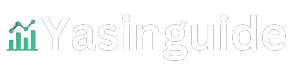Samsung Galaxy Book3 Pro 360 Review
Samsung’s latest addition to the Galaxy Book series, the Galaxy Book3 Pro 360, is a premium 2-in-1 laptop that starts at $1,699.99 and goes up to $1,899.99 for the tested version. Unlike other Book3 360 convertibles with smaller screens, the Pro model boasts a 16-inch AMOLED touch screen with an impressive 120Hz refresh rate suitable for gaming enthusiasts. Despite its top-notch display and long-lasting battery, the Galaxy Book3 Pro 360’s high price positions it in the upper echelon of convertible laptops. However, its performance falls short compared to more competitively priced midrange options like the Lenovo Yoga 7i 16 Gen 7.

Solidly Constructed, Yet Typical Convertible Shortcoming
The Galaxy Book3 Pro 360’s expansive display adds heft, tipping the scales at 3.6 pounds, positioning it as a desktop substitute rather than a highly portable device. Nevertheless, its construction exudes sophistication akin to a premium executive laptop. Picture it as a substantial slab of metal wrapped in a sleek but substantial casing, featuring a predominantly metal and glass design throughout, save for the keycaps and four rubberized feet on its underside.
Samsung Galaxy Book3 Pro 360 Review
The build quality is robust, exhibiting minimal flex, although there’s a slight give in the keyboard deck under pressure, and the screen hinge may have a slight wobble. However, Samsung hasn’t quite addressed a prevalent problem seen in many 360-degree-hinged laptops: a significant, almost one-inch thick bezel beneath the display. This design choice detracts from the overall appeal of an otherwise elegantly crafted machine, lending it a somewhat outdated look.
Utilizing Samsung’s Dynamic AMOLED 2X technology, the 16-inch touchscreen of this device showcases a crisp resolution of 2,880 by 1,800 pixels and an aspect ratio of 16:10. It boasts dual refresh rate modes of 60Hz and 120Hz. Reflecting its tablet-inspired design, the screen features rounded corners, a departure from the typical angular edges found on Windows laptops. Despite these curves, I rarely encountered issues with content being cut off, thanks to the 16:10 aspect ratio providing additional space to accommodate standard 16:9 widescreen content with minimal black letterboxing at the top and bottom.

The Galaxy Book3 Pro 360 stands out as one of the slimmest 16-inch laptops available, measuring a mere half an inch in height even with its convertible hinge. Its dimensions are 14 by 9.9 inches (WD). In comparison, the Lenovo Yoga 7i 16 measures 0.76 by 14.2 by 9.8 inches (HWD), while the HP Spectre x360 16 comes in at 0.78 by 14.1 by 9.7 inches. Notably, the Samsung model is the lightest among the three, with the Lenovo weighing 4.19 pounds and the HP weighing 4.45 pounds.
The Samsung Galaxy Book3 Pro 360 is available in just two configurations, both featuring the same display, 16GB of RAM, and Intel Core i7-1360P processor (comprising four Performance cores, eight Efficient cores, and 16 threads). The base model, priced at $1,699, offers a 512GB solid-state drive (SSD), while our $1,899 test unit doubles the storage to 1TB. Notably, the non-Pro models of the Galaxy Book3 are quite similar, featuring identical CPU, memory, and storage options but with 1,920-by-1,080-pixel screens. They also lack the S Pen stylus that accompanies the Pro version, although the latter does not have a dedicated slot or niche in the chassis for storing the stylus.
The webcam on the Galaxy Book3 Pro 360 captures video in 1080p resolution, a step up from the lower-quality 720p commonly found in other devices. However, I found that the webcam produced slightly softer images than anticipated. It falls short compared to the image quality of even budget smartphones’ front-facing cameras. Additionally, the webcam lacks support for Windows Hello facial recognition, a feature that one might expect in this price range. On the positive side, the keyboard does include a fingerprint reader that proved to be effective during my testing.
Regarding audio, the convertible laptop is equipped with a set of woofers and tweeters positioned along the bottom edges of the frame. When using the laptop on your lap rather than a desk, these speakers may be partially blocked, but I discovered that they still deliver sufficient volume even in suboptimal situations. While they may not fill a spacious room, they are more than adequate for a compact area, even with some background noise.